How to order
Ordering Process
*If you want the embroidery on the item (Gi or Belt only)*
1.Go to the page of item you want, and choose “Yes” on embroidery.

2.Click “Add to Cart” and click “Checkout” on next page.
3.Fill in your info and proceed to payment page.
4.On payment page, you’ll be paying for the product + shipping fee.
5.After submitting the order, you’ll receive an auto-reply email. There, you’ll see below message:
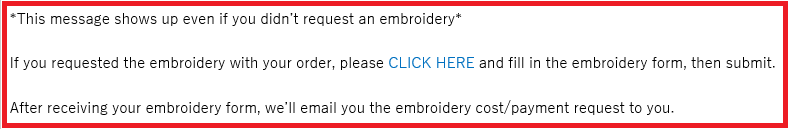
6.Click “ClickHere” to go to embroidery request form and fill it in, then submit.
7.We’ll calculate the embroidery cost according to your request and send you the payment request for the embroidery cost.
8.After receiving your payment for the embroidery, we’ll process your order.
9.We’ll check for the lead time and inform you.
10.After shipping out, we’ll email tracking number.
*If you don’t want the embroidery on the item (Gi or Belt only)*
1.Go to the page of item you want, and choose “No” on embroidery.

2.Click “Add to Cart” and click “Checkout” on next page.
3.Fill in your info and proceed to payment page.
4.On payment page, you’ll be paying for the product + shipping fee.
5.After submitting the order, you’ll receive an auto-reply email. There, you’ll see below message:
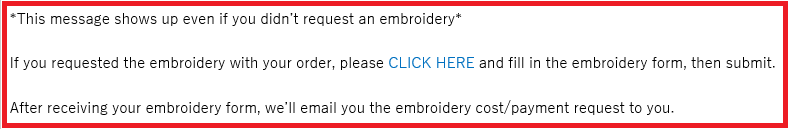
6.Please ignore this message, and DON’T submit the embroidery request.
7.We’ll process your order. (Item without embroidery)
8.We’ll check for the lead time and inform you.
9.After shipping out, we’ll email tracking number.
*About shipping fee (if you are ordering multiple items)*
Our system can't calculate the shipping fee for the order of multiple items automatically.
The shipping fee you'll see at the end of order might be overcharge or undercharge.
So, for the order of multiple items, we'll inform you the correct shipping fee after you place an order.
Sorry for this inconvenience.
